Table of Contents
ToggleWorking from home can feel like a dream come true—no commute, no office politics, and the freedom to rock those fuzzy slippers all day. But let’s face it, that cozy couch can be a bit too tempting when it’s time to get stuff done. It’s easy to slip into a Netflix binge or get distracted by the latest cat meme.
Creating a Productive Workspace
Creating a productive workspace enhances focus and efficiency while working from home. Selecting the right location and setting up an ergonomic desk play pivotal roles in achieving this.
Choosing the Right Location
Identifying an ideal work location boosts concentration. Dedicated spaces reduce distractions, making it easier to maintain productivity. Consider placing a desk in a quiet room, away from common areas. Natural light contributes positively, as it improves mood and energy levels. Ensure the chosen space remains distinct from areas associated with leisure to promote a clear work-life boundary.
Setting Up Your Desk Ergonomically
Arranging a desk ergonomically prevents discomfort and increases focus. Position the monitor at eye level to avoid straining the neck. Use a chair that supports the lower back to maintain good posture. Place essential tools within easy reach, minimizing unnecessary movement. Feet should rest flat on the floor or on a footrest, providing stability. Adjust the keyboard and mouse height to ensure a comfortable typing position, reducing the risk of repetitive strain injuries.
Establishing a Routine


Establishing a routine significantly increases productivity when working from home. A structured schedule helps maintain focus and creates a clear distinction between work and leisure.
Defining Work Hours
Defining specific work hours sets boundaries for the day. Productivity increases when individuals choose a start and end time for their work. Consistency in these hours cultivates habits that sustain concentration. Selecting optimal hours enhances energy levels based on personal peak performance times. Communicating these hours to colleagues fosters respect for one another’s time, making collaboration smoother. It’s important to hold oneself accountable to adhere to this schedule to prevent work from bleeding into personal time.
Incorporating Breaks
Incorporating regular breaks enhances productivity and mental clarity. Scheduling short breaks every hour allows for mental refreshment. These pauses can be as simple as stretching, taking a walk, or grabbing a quick snack. Using techniques like the Pomodoro Technique—a 25-minute focused work session followed by a 5-minute break—can boost focus and efficiency. Breaks encourage re-evaluation of tasks and provide chances to reset priorities. Ensuring enough time for longer breaks can replenish energy levels, making the workday more manageable and enjoyable.
Minimizing Distractions
Minimizing distractions is essential for maintaining productivity while working from home. Identifying and managing these distractions leads to improved focus and efficiency.
Identifying Common Distractions
Common distractions range from household chores to digital devices. Noise from family members or pets can interrupt concentration. Additionally, social media notifications frequently demand attention, pulling focus away from tasks. Binge-watching shows can tempt during breaks, making it difficult to return to work. Recognizing these distractions makes it easier to create strategies for minimizing their impact.
Techniques to Stay Focused
Various techniques help enhance focus during work hours. Implementing a “do not disturb” status on communication platforms signals unavailability. Employing website blockers prevents access to distracting sites during work periods. Utilizing headphones or background music fosters an immersive work environment. Scheduled focus periods, such as working in short bursts, sustain concentration and prevent burnout. Engaging with these techniques consistently reinforces better productivity habits.
Utilizing Technology
Technology enhances productivity in remote work environments. Various tools and applications assist in managing tasks and communication effectively.
Tools for Task Management
Task management tools streamline daily activities and ensure focus on priorities. Applications like Trello or Asana aid in organizing tasks visually, allowing users to track progress easily. Users benefit from features such as assigning deadlines and setting priorities, which enhance accountability within tasks. Gantt charts offered by these tools help visualize project timelines and dependencies. Utilizing templates can speed up task creation and improve consistency across projects.
Communication Apps for Remote Teams
Effective communication is crucial for remote teams. Slack and Microsoft Teams offer platforms that enable real-time collaboration and discussion. With channels and direct messaging features, team members can share updates and important documents quickly. Video conferencing tools, like Zoom or Google Meet, facilitate face-to-face interactions that strengthen team dynamics. Integrating calendars within these apps ensures everyone stays informed about meetings and deadlines. Using these technologies cultivates teamwork and enhances overall productivity.
Adopting effective productivity strategies while working from home can transform the remote work experience. By creating a dedicated workspace and establishing a consistent routine, individuals can significantly enhance their focus and efficiency. It’s crucial to minimize distractions and leverage technology to streamline tasks and communication.
Incorporating regular breaks and utilizing techniques like the Pomodoro Technique can also prevent burnout and maintain mental clarity. With the right approach and tools, anyone can thrive in a home office setting, making the most of the flexibility and comfort it offers. Embracing these practices not only boosts productivity but also fosters a healthier work-life balance.